Changing your VoiceThread settings
Playback settings determine how your participants will experience your VoiceThread. You can change these settings for any VoiceThread that you created or can edit.
New VT
- Go to the Edit page.
- Click on the “Settings” button near the top of the page.
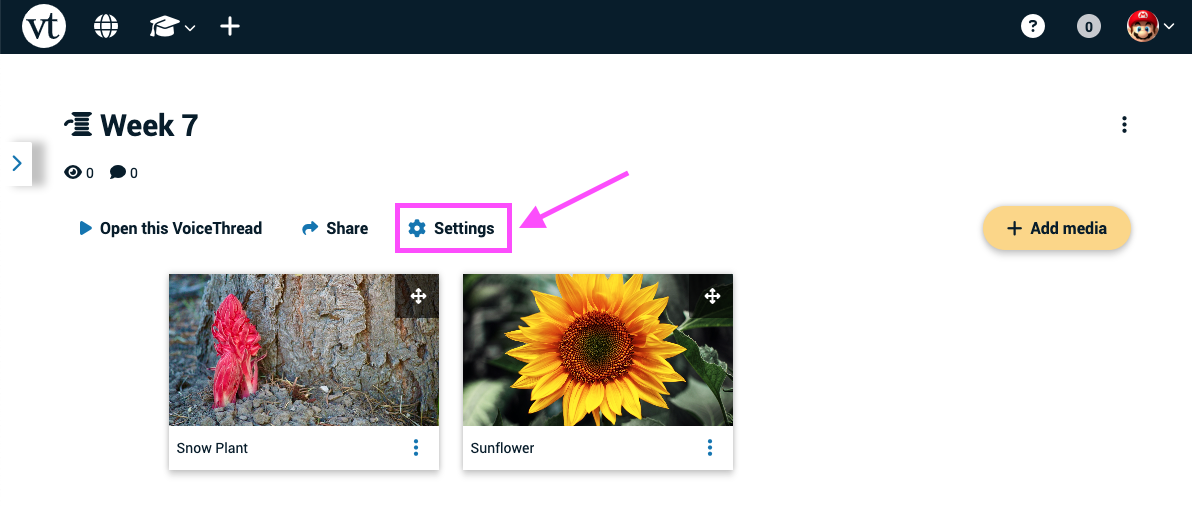
- Make any changes you’d like.
- Save.